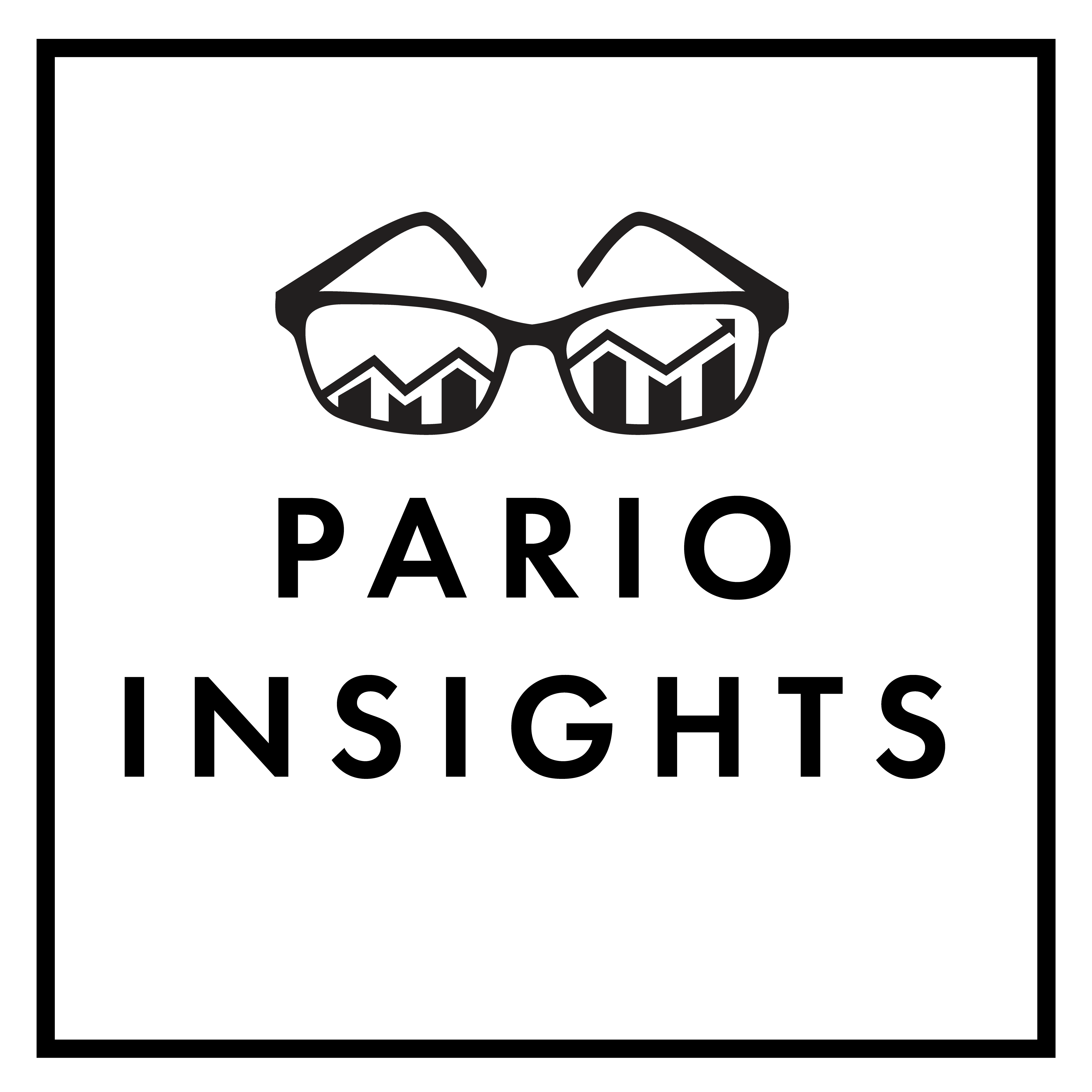We recommend scanning your receipts and saving them to shared folder (One Drive or Google) or emailing them.
Otherwise, you can mail/drop-off the physical receipts and we will return them once they have been processed.
Additionally, we can attach images of receipts to their transactions in QuickBooks. This is not a necessary step, but is helpful for any future audits and is an added level of transparency.